Table of Contents
There are many small businesses or individuals who are looking to create a one-page website that looks amazing on mobile devices? If this is you, then you should consider creating a responsive website. The responsive design allows web pages to automatically adjust their layout and content based on the size of the screen being used. This means that whether someone views the site on a desktop computer, laptop, tablet, or smartphone, the page always displays appropriately. In addition, Carrd is a free service that allows businesses to create their websites. This means you don’t need to pay for expensive web hosting and software. Carrd is a simple way for a small business to create its online presence by simply creating a single-page website.
Carrd is an ideal website builder for small business owners and individual users who want a clean, simple one-page site to promote their business or themselves without having a sizeable budget. If the main focus of your online presence was your social media accounts or email list, a Carrd is an ideal landing page builder. This simple landing page could be the springboard that directs visitors to the places you point them towards, which may include e-commerce options or to increase your email list by using a contact form must of your online energy
Carrd is undoubtedly one of the easiest website builders I’ve used. Their homepage is straightforward, but there is enough information to get started quickly. Once you’re ready to start building your site, you’ll be taken directly to the process. I found it easy to navigate around the Carrd Home Page interface
If you have been searching for a straightforward way to build a website without spending a large budget, Carrd could be the answer.
What Is Carrd?
![]()
Carrd allows you to create a single-page site that will look great on any device. The service makes adding text, images, videos, and even forms to your pages easy. This means that you don’t need to worry about having to design each element individually. Instead, this allows you can focus on ensuring all the aspects of your design complement each other.
F you require a simple but creative website, Carrd might be just what you need; once you signup for the basic plan, you have access to the premium for a 7-day free trial. After that, if you want to continue with the Pro Plan, you will need to pay just $19 per year, which allows you to build 10 Carrd sites.
If you build websites for local businesses, the ProPlus Plan at $49 per year allows you to build 25 sites per account, and these sites are downloadable.
It’s not just for developers; anyone who wants their site to look good could use Carrd. It was great! And we were impressed by its quality. But most importantly, we weren’t disappointed at any point during our experience using the product. It isn’t even like Carrd offers the same services a LOT of other companies offer at a cheaper rate; they offer the best service and the lowest rates. They’re offering the best of both worlds!
It’s absolutely the easiest website builder I’ve ever used! Once you’ve opened their homepage, you’ll understand why they’re so successful. There isn’t any additional information beyond the basics on the page, but everything points towards the “Create Your First Page” button at the top right corner of the screen. With most other page builder tools, you’ll need to register for an account before building your pages. However, Carrd takes care of everything from start to finish. So easy! Once you’ve decided to start saving your website, you’ll be prompted to sign up for an account.
The entire user interface (UI) was built from scratch so that anyone could quickly learn how to edit their website without having to go through any complicated steps first. The main menu is usually found at the top of the screen, containing just a handful of buttons allowing you to add new items, edit existing ones, save any changes made, and so on. When you click on an element, another section of the editor appears. It has essential editing features.
Unlike other free web page building tools, you’ll be able to get started using Carrd using the 7-day trial period
Templates
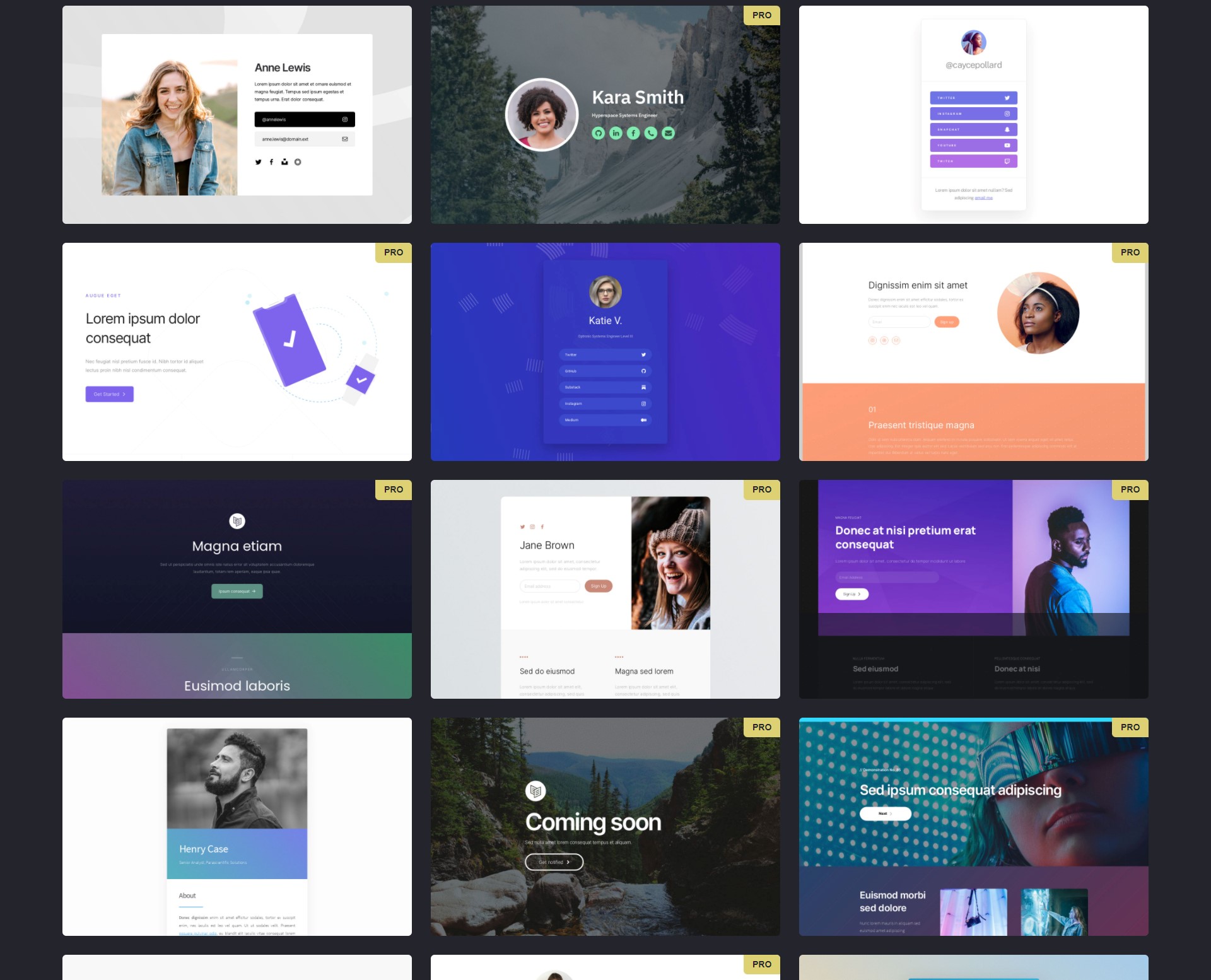
Templates usually fall into one of several categories depending on their niche. In contrast, most website builder tools offer templates for business, travel and photography. Carrd has templates focused on specific categories, such as Profile, Landing Page, Form, Portfolio, and Sectioned. This allows you to choose a template design that you can easily customise to meet your specific needs,
The free plan has many attractive templates with design options to meet most individuals or business needs. If you upgrade to the Pro Plan, there are more than 100 templates, and all are relatively easy to use to create without the need for any technical knowledge.
You can use the editor to create sections for different types of content, such as images, videos, text, etc., and then insert various kinds of media into each section. In addition to adding text, photos, videos etc., you can now use custom fonts, logos, colours, backgrounds, borders, shadows and gradients for even greater flexibility. In addition, you’ll be able to add slide shows, forms, widgets, or even extra code.
E-Commerce Platform for the Specialist Retailer
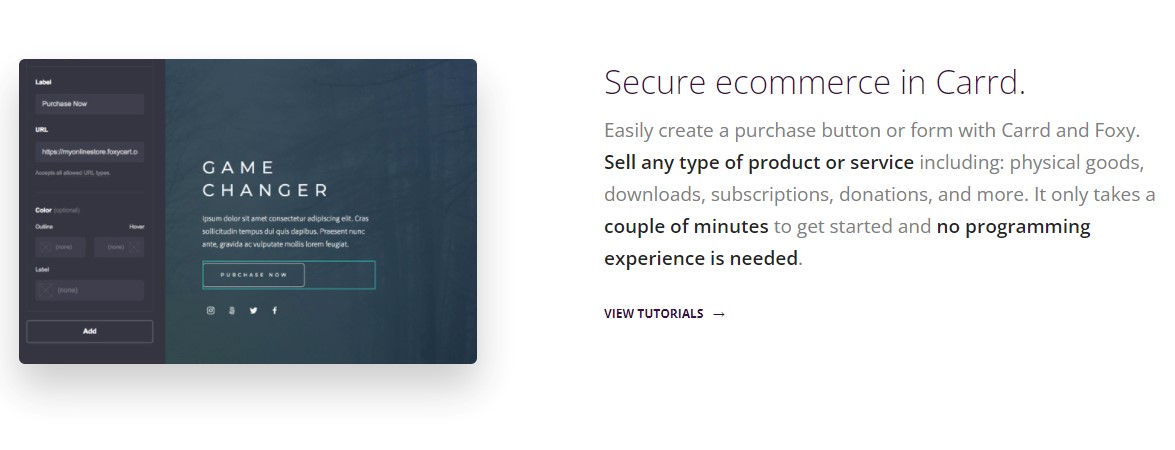
You can create an E-Commerce option on Carrd by using third party providers such as ecwid.com or Foxy.io. These e-commerce sites are designed primarily for small retailers who sell specialised products, such as fashion retailers. Or other high-quality products rather than the e-commerce site is selling hundreds of different products better served by other websites designs.
Blogging
Carrd does not provide a blogging functionality, nor do you find any templates specifically designed to create a blog. As blogging is an excellent way to boost your SEO ratings, drive traffic to your website, and indeed market your brand, it‘s really unfortunate that this feature is missing.
However, there’s a simple solution for it. Carrd incorporates seamlessly with DropInBlog, a state-of-art blogging platform. It simply requires copying a couple of lines of code and adding it to your Carrd web page to enjoy the advantages of a fully-featured, modern, and elegant blog
Design Flexibility
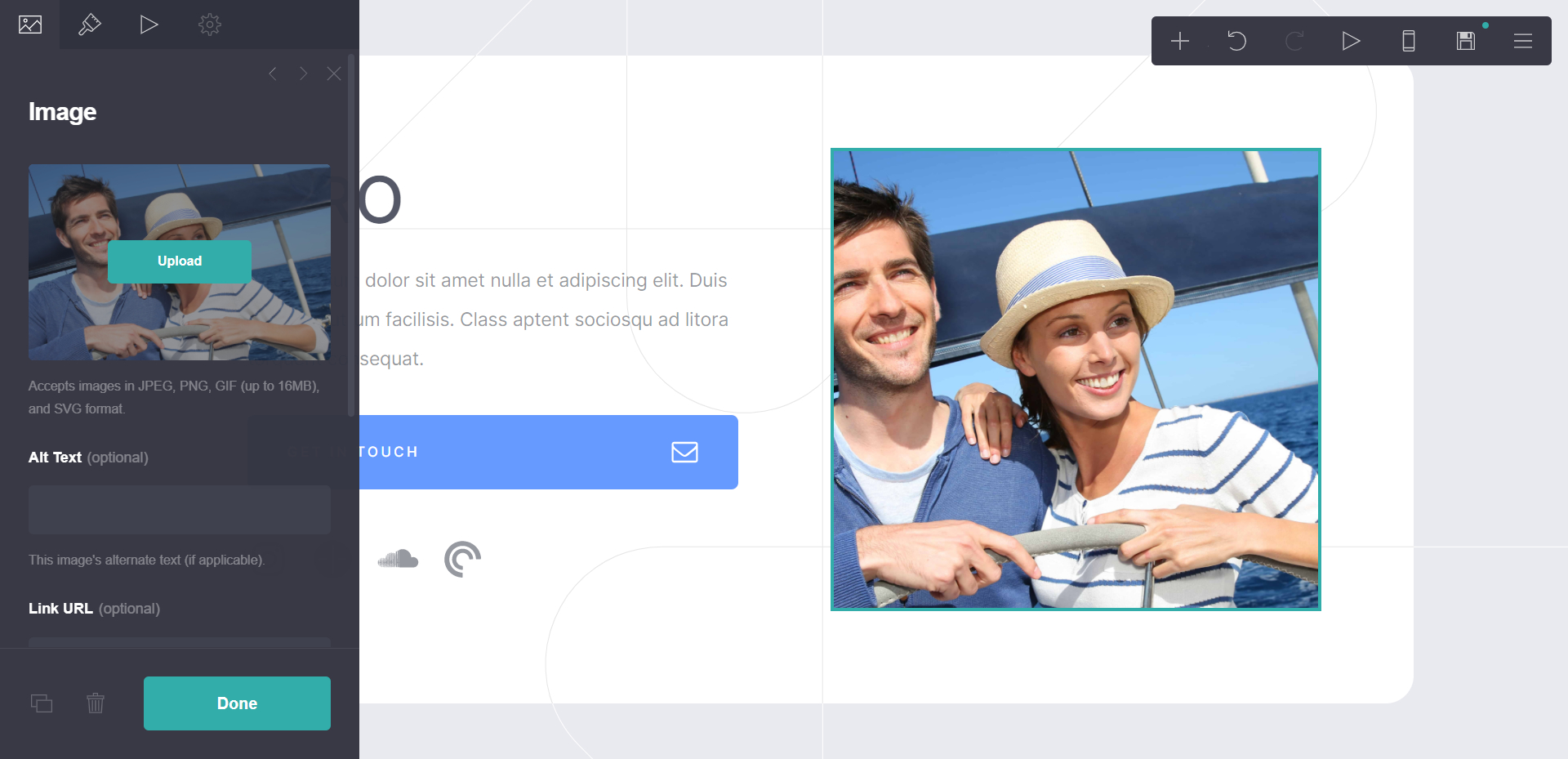
The Carrd editing process gives a range of vital features to create sections for various types of content to include images, videos, text, etc., and then insert various kinds of media into each section. In addition to adding text, images, videos etc., you can now use custom fonts, logos, colours, backgrounds, borders, shadows and gradients for even greater flexibility. You’ll be able to add slide shows, forms, widgets, or even extra code if you choose to upgrade to the Pro.
Editing an element is relatively simple. When you click on an option from the list, a submenu appears on the right side of the screen. In addition to uploading new photos, selecting which action happens on a click, and setting some additional options, you’ll be able to edit existing ones too. Adjusting the size, margin, etc., of things like buttons is available but is relatively limited by the editor. In place of defining custom sizes for each product, you’ll be able to drag the slider back and forth between different sizes.
Mobile site optimisation
It was surprising to discover that this straightforward website builder can optimise a mobile site. You don’t just see your website in a mobile version; you can change it to look perfect on a smartphone screen. In addition, it has a powerful feature that few others offer.
Those who aren’t interested in the details will use the auto option to create their own custom mobile experience.
With such a simple website builder, you can’t expect many options related to search engine optimisation. Carrd allows you to choose the title and description for your site, which is essential. You can also customise meta tags and custom contents in your site’s head section, which gives you even more control over the site. However, if you want to add keywords or other advanced SEO commands, you’ll need to know what you’re doing. As this builder is intended for beginners, this should have been handled differently. However, it does automatically create a sitemap that can be submitted to Google. This will help to increase indexing and how the search engine sees your new website
Domain options
As long as you don’t mind having a free subdomain, you’ll be happy knowing that you can create one for yourself. When you select “Publish”, Carrd will ask for your domain name (which must be unique) and then give you an option to pick from any available subdomains. You can publish sites to any custom domains you own with full SSL support (via Let’s Encrypt).
You’ll get access to additional features if you choose to purchase one of the premium plans.
Carrd Integrations & Add-Ons
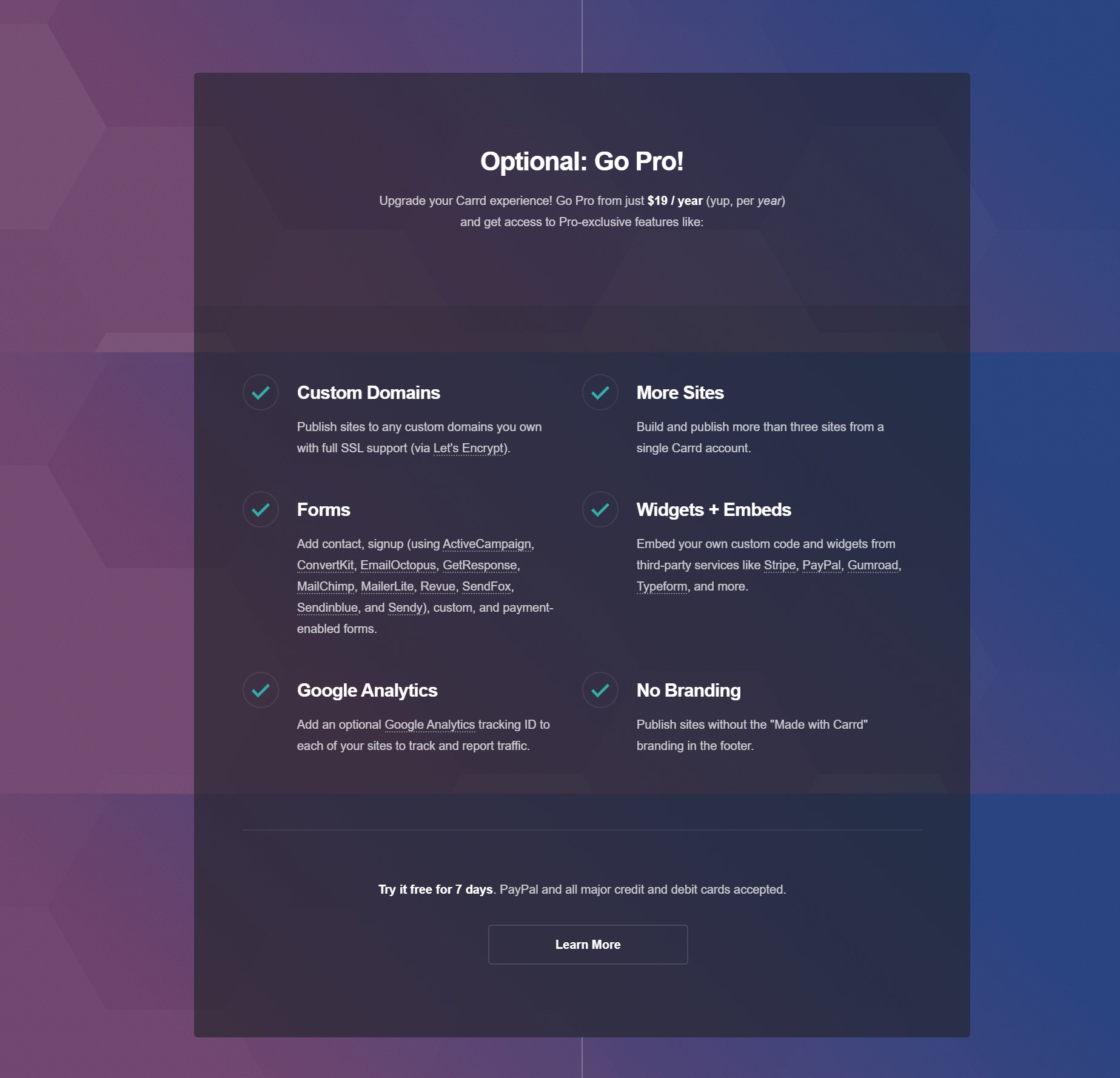
Carrd isn’t an integration-heavy website builder. Instead, the core features enable you to connect with Google Analytics, add buy buttons from Stripe, PayPal, and Gumroad, and connect with Mailchimp, Zapier, and Typeform.
Carrd Pricing Options
Pro-Lite
Carrd’s Pro-Lite plan costs $9/yearand includes:
- Three sites
- .carrd.co URLs or Punycode URLs only
- No branding
- High-quality images
- Large images and videos
- No element limit
- Pro templates
- Video uploads
- Slideshows
- Site icons
- Share images
Pro Standard
Carrd’s Pro Standard plan costs $19/year and includes everything in the Pro Lite plan, plus:
- Ten sites
- Custom domain URLs
- Simple forms
- Widgets
- Embeds
- Google Analytics
- Meta tags
Pro Plus
Carrd’s Pro Plus plan costs $49/year and includes everything in the Pro Standard plan, plus:
- 25 sites
- Advanced forms
- Custom templates
- Redirects
- Password protection
- Update frequency
- Advanced settings
- Download sites
The Carrd review
This shows that this one-page site is an amazing tool that allows you to create a personal website, create an e-commerce business, or use it as your portfolio. The process of creating a website is very simple. You are given a template, you add content, and you publish it! In addition, you can choose a custom domain name or use a subdomain of carrd.com. This makes Carrd very easy to use for the small business owner or individual to use in their promotional activity