Table of Contents
In the digital age, visuals are increasingly important in capturing attention and conveying messages. High-quality images can enhance the aesthetic appeal of various creative projects, be it a blog post, social media update, or marketing campaign. However, sourcing visually striking and relevant images without infringing on copyright laws can be daunting for many individuals.
Exploring the world of royalty-free and copyright-free images available online is essential to address this challenge. This comprehensive guide aims to provide valuable insights into how one can effectively source high-quality images at no cost while navigating complex licensing terms and avoiding legal pitfalls.
By leveraging free image resources available across the internet landscape, individuals are empowered with many options for enhancing their creative endeavours. With a focus on websites offering stunning royalty-free photos and lesser-known options for unique imagery, this guide will equip readers with essential knowledge about proper attribution methods and adherence to specific licensing restrictions that govern image usage.
Furthermore, tips on selecting high-quality visuals and effective organization strategies for managing personal image libraries will be discussed to ensure the seamless integration of these resources into projects. By harnessing the power of freely accessible visual assets, one can realize their creative vision while upholding ethical standards within content creation.
Key Takeaways
- Royalty-free and copyright-free images are available online, but it’s important to know where to find them and to check licensing terms before using any image.
- Free images may not always be free from copyright, so it’s essential to understand the different types of licenses and ownership rights, such as Creative Commons licenses and public domain images.
- Many websites are available for free stock images and pictures, each with its strengths and focus. Still, it’s crucial always to double-check licensing terms and choose unique images to avoid overuse.
- Biteable video maker is a helpful tool for creating videos using free images and offers accessible team communication without requiring design experience or complicated decisions.
Exploring the World of Copyright and Creative Commons

In sourcing free images, it is crucial to delve into the intricacies of copyright and Creative Commons licenses, as these determine the legal usage of such visual resources and ensure compliance with intellectual property rights.
Understanding the difference between Creative Commons vs Copyright is essential for those seeking to utilize free imagery in their projects. While copyright restricts the use of an image without explicit permission from its creator or owner, Creative Commons licenses provide a more flexible approach by allowing photographers to control or revoke specific rights associated with their work. These licenses can range from highly restrictive (requiring attribution) to permissive (allowing commercial use without any conditions).
Finding Public Domain Images is another avenue for acquiring free visuals not subject to copyright restrictions. Works in the public domain have either had their copyrights expired or waived by the creator, making them available for use by anyone without obtaining permission or paying royalties. However, it’s essential to be aware of Fair Use Guidelines when using copyrighted material; fair use permits limited re-use of copyrighted works under certain circumstances such as education, research, news reporting, and criticism but does not grant unrestricted access.
Creative Image Editing can help transform existing images into new compositions that may no longer fall under original copyright restrictions while adhering to Ethical Use of Stock Images guidelines. When editing stock photos, consider giving credit where it’s due (especially if license terms require attribution), respecting cultural sensitivities and avoiding perpetuating stereotypes or misinformation through manipulated visuals.
While sourcing free images offers an enticing world full of creative possibilities, it remains essential for users to navigate this landscape responsibly and ethically by understanding relevant licenses and their implications on intellectual property rights.
Top Websites for Royalty-Free Images
Many websites offer royalty-free images, catering to diverse needs and preferences while ensuring users access high-quality, visually appealing content. Exploring sources such as Unsplash, Pixabay, and Pexels can inspire various personal or professional projects.
Additionally, smaller niche sites like Styled Stock for feminine images or Nappy for images featuring people of colour allow users to find unique visuals that cater to their requirements. Navigating licenses on these platforms allows individuals to maximize usage without worrying about copyright violations.
Understanding restrictions is vital when sourcing free images; some websites may require a one-time purchase of a license or attribution when using their content. It is essential to double-check the licensing terms and conditions before incorporating any image into your work.
Websites like Gratisography, StockSnap.io, Picjumbo, and FoodiesFeed are examples where individuals might need to be mindful of specific licensing agreements while enjoying various creative options.
Maximizing usage involves finding the right image and ensuring it meets legal guidelines so creators can use them confidently. To enhance visual appeal in projects without compromising quality or legality, users should explore various platforms offering royalty-free images while understanding the associated licenses and restrictions. In doing so, they can source suitable imagery that elevates their work while avoiding potential legal issues.
Properly Attributing Images to Avoid Legal Issues
Navigating the complexities of proper attribution for royalty-free images is crucial in preventing potential legal ramifications while maintaining a professional and respectful approach to content creation. Understanding image ownership is the first step, as it involves knowing whether an image is part of the public domain or if it requires specific licensing, such as Creative Commons licenses. Public domain images can be used freely without restrictions, whereas Creative Commons licenses may require specific attributions or limit the image’s use.
| Importance of giving credit | Public domain images | Creative Commons licenses |
| Acknowledging artists’ work | No restrictions | Various levels of use |
| Avoiding legal consequences | Free to use | Requires attribution |
| Enhancing professionalism | Unlimited usage | Some limitations apply |
Copyright infringement consequences can range from financial penalties to damage to one’s reputation. To avoid these issues, it is essential to correctly attribute images by including the creator’s name, a link to their website or profile, and any relevant license information. Additionally, when using Creative Commons licensed images, adhering to specified terms such as non-commercial use or derivative works limitations will further ensure compliance with image usage rights.
By taking the time to understand and respect image ownership rights and providing appropriate attributions when required, content creators can enjoy the freedom of utilizing royalty-free images while maintaining a strong ethical foundation in their work. This balance between creative freedom and responsibility ultimately leads to higher-quality content that respects artists and audiences.
Understanding Image Licensing and Restrictions

Comprehending the intricacies of image licensing and restrictions is essential for content creators, as it ensures compliance with legal requirements and fosters a respectful approach towards artists’ work.
Exploring licensing restrictions involves familiarizing oneself with the various types of licenses, such as Creative Commons (CC) licenses, public domain, and copyrighted materials. Navigating Creative Commons licenses requires understanding the different levels of permissions granted by each license type; some may allow for commercial use, while others may require attribution or impose additional limitations on derivative works.
Finding public domain images is a viable option for those seeking unrestricted usage rights, as copyright laws no longer protect these images due to expiration or forfeiture. However, it is crucial to verify that an image is indeed part of the public domain before using it in any project.
Understanding fair use guidelines can also help content creators determine if their intended usage of a copyrighted image falls under one of the exceptions permitted by law, such as for educational purposes or news reporting.
Avoiding copyright infringement begins with thorough research on each image’s source and associated licensing terms. Ensuring proper attribution when required demonstrates respect for the artist’s work and helps protect users from potential legal consequences stemming from unauthorized use.
By taking the time to understand image licensing and restrictions thoroughly, content creators can confidently source free images while safeguarding themselves against potential legal issues and fostering an environment that respects artists’ rights and contributions to the creative community.
Editing Tools for Customizing Your Images

Utilizing editing tools to customize images enables content creators to tailor visual elements according to their specific project requirements, ensuring a unique and cohesive aesthetic while adhering to licensing restrictions. Customizing images is essential in graphic design, visual branding, and social media marketing, where maintaining a consistent visual identity is crucial for brand recognition and audience engagement. Effective customization goes beyond simple cropping or resizing; it may involve colour adjustments, filters, overlays, typography integration, or combining multiple images into a single composition.
A wide range of editing tools are available today for image optimization purposes. Both desktop-based software such as Adobe Photoshop or GIMP and web-based platforms like Canva or Pixlr offer powerful functionality for customizing images. These tools cater to various skill levels – from beginners who need simple drag-and-drop interfaces to advanced users seeking intricate control over every aspect of the image-editing process.
Furthermore, social media platforms like Instagram provide built-in filters and editing options that enable users to quickly edit their photos before posting them online.
Selecting the appropriate editing tool depends on factors such as the desired output format (e.g., print-ready files versus web-optimized images), budget constraints (concerning premium features offered by specific paid software), and personal preferences regarding interface design or learning curves associated with mastering new technology.
Regardless of the tool employed, investing time in learning to customize royalty-free stock imagery effectively can significantly elevate one’s creative output by enabling tailored visuals that adhere closely to project requirements and stand out in an increasingly saturated digital landscape teeming with generic stock photos.
Tips for Choosing High-Quality Images

Selecting high-quality images is essential for elevating the visual impact of a project and effectively capturing the intended audience’s attention. To achieve this, creators should consider several factors before incorporating an image into their work.
Understanding licenses is crucial in avoiding potential legal issues associated with copyright infringement. Creators should also pay close attention to image resolution, as higher-resolution images provide better clarity and detail, primarily when used in large formats or printed materials.
Another critical aspect of selecting high-quality images involves considering the subject matter and how it relates to the project’s overall theme or message. The chosen images should be relevant and align with the project’s objectives while being unique enough to stand out from similar content.
Additionally, it is crucial to carefully select a colour palette that complements the subject matter and any branding elements in the project. A cohesive colour scheme can strengthen visual aesthetics and create a more polished final product.
Incorporating an appropriate image style can significantly influence how well an image resonates with viewers and enhances overall communication effectiveness. For example, playful illustrations may be suitable for educational content aimed at children but might not befit professional presentations targeting corporate audiences.
Evaluating these factors collectively allows creators to make informed decisions when sourcing free stock images that best suit their needs while optimizing visual appeal for maximum audience engagement.
Organizing and Managing Your Image Library
Efficiently organizing and managing your image library is crucial for streamlining the creative process, ensuring easy access to high-quality visuals, and maintaining consistency across various projects. The proper organization saves time and helps maintain a professional appearance in all visual materials produced. Several methods can be employed to achieve an organized image library, including tagging images, folder organization, adding image metadata, and using cloud storage options.
- Tagging images: Assigning relevant tags to each image simplifies searching for specific visuals in an extensive collection. Tags should be descriptive and cover various aspects of the content, such as subject matter, colour palette, style or theme.
- Folder organization: Creating a logical folder structure based on categories or projects keeps related images together and makes it easier to locate them when needed. For example, folders could be organized by date, topic or client.
- Image metadata: Editing an image’s metadata allows for detailed information about the visual such as copyright details or usage rights, to be stored within the file. This can help protect intellectual property rights while providing useful context during future searches.
- Cloud storage options: Utilizing cloud-based storage platforms like Google Drive or Dropbox facilitates remote access to an image library from multiple devices and ensures secure backup of files.
In addition to these organizational strategies, having a reliable backup solution is vital for safeguarding valuable media assets against potential loss due to hardware failure or accidental deletion. Image backup solutions may range from external hard drives and NAS systems to more advanced cloud-based services which offer increased security features and scalability depending on individual needs.
By implementing effective tagging practices, organizing files into well-structured folders with appropriate metadata attached, and leveraging modern cloud storage technologies along with robust backup plans, creators will have at their disposal an efficiently managed digital workspace that empowers them with greater freedom in their artistic pursuits while minimizing disruptions caused by disorganization or data loss.
Alternatives to Traditional Stock Images
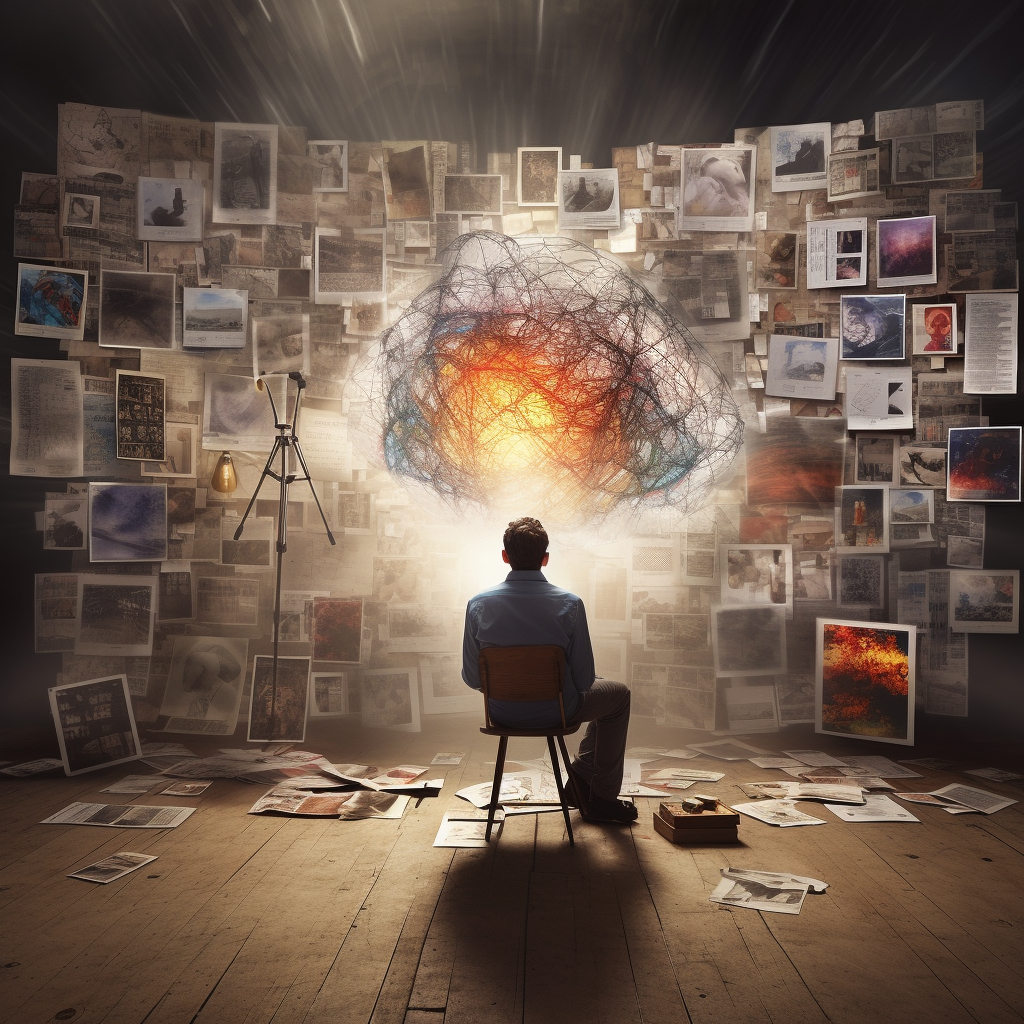
After developing an organized and efficient image library, exploring alternatives to traditional stock images is essential. This approach allows you to customize your visual content better and create a unique experience for your audience. You can discover hidden gems that will make your projects stand out from the competition by seeking out unconventional imagery sources.
| Customizing Images | Finding Hidden Gems | Collaborative Image Selection |
| Exploring niche websites | Scouring lesser-known platforms | Utilizing team brainstorming |
| Editing images | Seeking fresh perspectives | Encouraging diverse input |
| Mixing and matching styles | Venturing beyond popular sites | Implementing feedback loops |
Navigating image restrictions is crucial when utilizing alternative sources. Ensure that you understand licensing terms before using any photo in your projects. Furthermore, consider using collaborative tools such as Biteable video maker or other cloud-based platforms for seamless communication and decision-making among team members while selecting images. Lastly, don’t overlook specialized image collections tailored to specific niches like Styled Stock or Nappy; these resources can offer valuable inspiration and help set your content apart.
By embracing non-traditional avenues for sourcing visuals, you open up a world of creative possibilities while still adhering to copyright laws. Remember that finding high-quality images may take more time and effort than relying on mainstream stock photography sites; however, the rewards are well worth it as they contribute significantly towards crafting engaging content that resonates with audiences who value freedom and originality. So go forth and venture off the beaten path – you might be surprised at what unique treasures await discovery!
Frequently Asked Questions
How can I ensure that photo imagery is copyright-free and safe for my projects?
To ensure an image is copyright-free, debunk copyright myths by thoroughly examining licensing terms, understanding attribution requirements, and verifying the source as a reputable provider of royalty-free or public domain images.
Are there any risks in using images from lesser-known or smaller stock photo websites?
Utilizing images from lesser-known websites poses risks such as questionable credibility, unclear license types, and potential legal consequences. However, smaller platforms may offer unique benefits like less overused and diverse imagery.
How can I efficiently search for images with specific themes or subjects across multiple stock photo sites?
Efficiently searching for thematic images across multiple stock photo sites can be achieved through keyword research, reverse image search, social media sourcing, browser extensions, and Creative Commons filtering.
Are there any resources or tools available to help track and manage the usage of royalty-free images in my projects?
Image attribution tools and collaborative image management systems aid in organizing image libraries, addressing royalty-free image pitfalls, and ensuring compliance with editing legalities, fostering freedom in creative projects.
Can I modify or edit royalty-free images to better suit my needs, and are there any legal implications if I do so?
Modification limitations and editing restrictions on royalty-free images depend on the specific licensing terms. Creative customization may be allowed; however, legal consequences could arise if intellectual property rights are violated.
Can I use AI photo imagery generators to produce images for my business?
Yes, you can use AI image creators to produce images for your business. These AI-powered tools can help you create unique, high-quality visuals for various purposes, such as marketing materials, website design, social media content, and more. A list of some of the most popular AI generators is included brlow.
Remember to follow any terms and conditions or usage guidelines provided by the AI image creator tool, and ensure that the images you create align with your brand identity and goals.
Conclusion
In conclusion, sourcing free images for creative projects can be rewarding when approached with knowledge of copyright laws, licensing terms, and proper attribution methods. Utilizing high-quality resources and editing tools enables individuals to elevate their work without incurring additional costs.
Furthermore, exploring alternative options to traditional stock imagery allows discovering unique visuals that set projects apart. Adhering to these guidelines and recommendations can enhance various undertakings with striking visuals while avoiding legal issues.
Here is a list of the top twenty FREE royalty-free image sites, along with a description of their content:
- Pixabay: is a vibrant community that offers over 4 million royalty-free images, videos, audio, and other media. Their content is released under a safe-to-use Content License, allowing free use without permission or credit requirements, even for commercial purposes.
- Unsplash: this is a popular platform that provides high-quality, royalty-free images. They regularly publish new photos and offer various categories for various projects.
- Pexels: is another well-known platform offering an extensive collection of free stock photos. They curate images from various sources and provide them under a permissive license for personal and commercial use.
- Pikwizard: offers a diverse library of free stock photos, including images of people, nature, and more. They aim to provide high-quality visuals for a wide range of projects.
- Vecteezy: specializes in vector graphics and illustrations. They offer a vast collection of free vector images, icons, and patterns for designers and creatives.
- Freerange: provides high-resolution stock photos and textures for free. They source images from in-house photographers and archives, making them accessible to users for various purposes.
- io: offers a wide range of high-resolution stock photos. They curate images from various sources and provide a user-friendly search interface for easy exploration.
- New Old Stock: is a unique platform that curates’ vintage photos from public archives. These nostalgic images can add a retro touch to your projects.
- Picjumbo: provides free stock photos for personal and commercial use. They offer a variety of categories, including food, technology, fashion, and more.
- Startup Stock Photos: provides free stock images related to startup culture and technology. It’s an excellent resource for businesses and entrepreneurs.
- Kamboopics: offers free stock photos featuring landscapes, architecture, and nature. Their visually appealing images are suitable for various creative projects.
- Morguefile: this platform provides free high-resolution stock photos for personal or commercial use. It has a vast collection of images contributed by a community of photographers.
- SplitShire: offers a collection of high-quality, royalty-free images covering a wide range of subjects. They provide images suitable for personal and commercial use. https://www.splitshire.com/
- Burst: is a stock photo platform powered by Shopify. It offers a diverse collection of free stock photos for entrepreneurs, bloggers, and businesses. https://burst.shopify.com/
- Reshot: features a curated collection of handpicked, non-stocky images. They aim to provide unique and authentic visuals for creative projects.
- FoodiesFeed: specializes in free high-resolution food photography. It offers a variety of delicious food images that can enhance culinary-related projects.
- Negative Space: provides new free stock photos every week. Their collection covers various categories and is shared without copyright restrictions, allowing versatile usage.
- GRATISOGRAPHY: offers a collection of unique and quirky high-resolution photos. Their images are free of copyright restrictions and provide a refreshing take on stock photography.
- Life of Pix: provides a collection of high-resolution, copyright-free photos. They feature various subjects, including nature, landscapes, and urban scenes.
- Flickr: a popular platform that hosts millions of photos, including many available under Creative Commons licenses. It allows users to search for free images and explore various topics.
Please note that while these websites offer free royalty-free images, it is essential to review each website’s specific terms and license details for proper usage and attribution when necessary.
Here is a List of the Top Ten AI Image Generators
- Canva Image Generator:- Canva offers an AI image generator feature that enables users to generate images from text inputs.
- Bing Image Creator: Powered by OpenAI’s advanced DALL-E technology, this AI image generator is the best option due to its exceptional accuracy, speed, and cost-effectiveness. It can generate high-quality images within seconds, offering reliability and user-friendliness.
- Midjourney: Known for consistently producing high-quality results, It excels in creating images with superior textures and coherence.
- Artbreeder:– This AI-generated tool enables users to generate and modify images of various subjects, including landscapes, faces, paintings, and more.
- DeepAI: While this AI image generator is free and allows unlimited image creation, its photorealistic quality may not be on par with other options.
- Shutterstock AI Images:– Shutterstock has partnered with OpenAI’s DALL-E to bring AI-generated content to a broader audience, offering a seamless experience in creating generative AI images with worry-free licensing.
- DALL-E 2: Developed by OpenAI, this AI image generator showcases remarkable potential and can generate highly realistic images within minutes.
- PhotoSonic: Offering low barriers to entry in terms of ease of use and understanding simplifies the process of creating AI-generated art.
- Dream by WOMBO: With its user-friendly interface and free accessibility, Dream by WOMBO is a viable option for individuals looking to create digital art for personal use.
- Fotor AI Art Generator: This powerful tool enables users to upload images or utilize simple text prompts to create artwork, catering to various digital art needs.