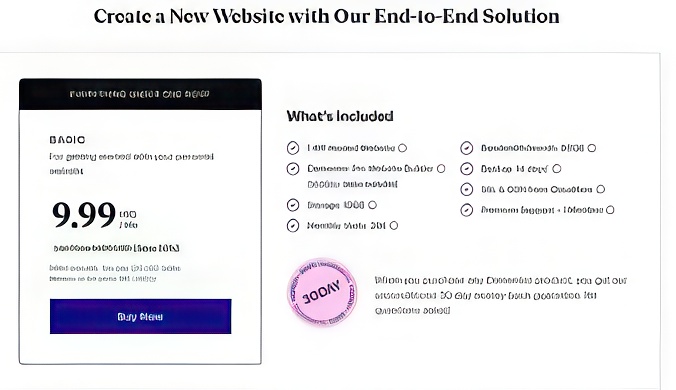Table of Contents
In an era where online presence has become indispensable for businesses and individuals alike, the demand for robust website-building tools is ever-increasing. In response to this need, numerous web design platforms have emerged, with Elementor as a powerful contender in the industry.
This comprehensive review of Elementor’s offerings in 2023 will provide insight into its features, capabilities, and suitability for various audiences – all crucial information for those seeking to make informed decisions when selecting a website builder.
The following sections delve into the intricacies of Elementor’s user interface, templates and widgets library, mobile responsiveness, free versus paid plans, theme builder capabilities, pros and cons, and compatibility factors.
By examining these aspects critically and objectively, this review aims to equip readers with a thorough understanding of what sets Elementor apart from other website builders today. With this knowledge, discerning users can assess whether Elementor is the ideal choice for their unique website-building requirements in 2023.
Overview and Features for the Elementor Review
This comprehensive analysis examines the key aspects and functionalities of a prominent website builder plugin for WordPress, providing valuable insights for potential users in 2023.
Elementor customisation offers unparalleled control over a site’s design elements and layout, with an extensive range of widgets and templates to suit various business niches. The editor’s flexibility allows beginners and experienced developers to create unique web pages using a user-friendly drag-and-drop interface. Furthermore, plugin integration ensures seamless compatibility with popular WordPress tools such as WooCommerce for eCommerce functionality.
The performance impact of Elementor remains an area of concern, as the plugin can potentially slow down a site’s loading speed due to its resource-intensive nature. However, optimisation techniques and regular updates have been implemented to minimise this drawback while offering a robust platform for building visually appealing websites.
Regarding user experience, Elementor continually refines its interface by incorporating feedback from its active community of users. Consequently, navigating through the numerous features becomes more intuitive over time.
Overall, as we move towards 2023, Elementor retains its position as a top contender in the realm of website builders by continuously evolving and enhancing its capabilities to cater to the ever-changing demands of modern-day web design.
Templates and Widgets
Delving into the realm of templates and widgets, one discovers a plethora of ready-made options provided by this website builder, designed to cater to diverse needs and preferences.
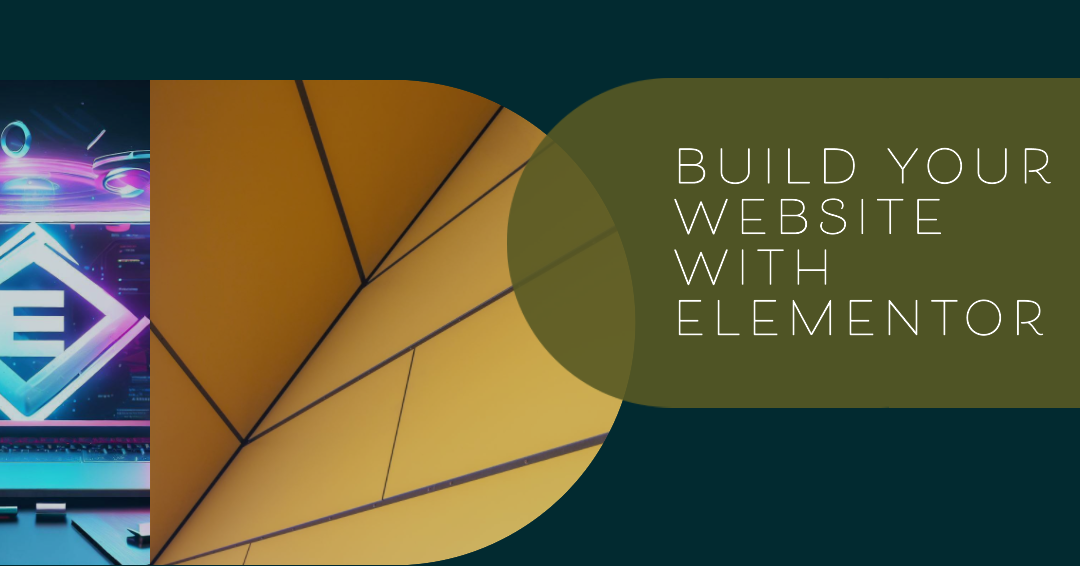
The template variety in Elementor spans over 300 pre-constructed designs that can be employed for full-length pages and more minor individual elements known as Blocks. In addition, template organisation is facilitated through categorisation based on specific industries or purposes, aiding users in quickly locating suitable choices.
On the other hand, widget customisation enables fine-tuning of webpage components according to user requirements. This flexibility is further enhanced through the availability of premium templates offered in paid plans, granting access to an even broader selection.
Widget management within Elementor encompasses 30 free widgets and more than 50 additional ones available in the paid version. These widgets range from introductory text and image options to advanced features like social media integration and e-commerce capabilities via WooCommerce Builder with 18 different WooCommerce widgets.
Users can take advantage of global widget functionality, which allows for consistent implementation across multiple pages while maintaining uniformity in design elements throughout their websites. In conclusion, Elementor’s vast array of templates and widgets caters to diverse user demands while offering extensive customisation possibilities, accommodating novice and experienced developers alike.
Drag-and-Drop Editing
Navigating the realm of drag-and-drop editing reveals a highly intuitive and user-friendly experience that caters to beginners and seasoned web designers. Elementor’s drag-and-drop functionality eliminates the need for coding knowledge, allowing users with varying expertise to build visually appealing websites.
Despite its numerous advantages, some limitations exist within Elementor’s drag-and-drop system, as specific advanced customisations may require manual code adjustments. Additionally, while Elementor offers extensive customising flexibility compared to other website builders, it may not cater to every specific need, thus, prompting individuals to explore alternatives such as Divi or Beaver Builder.
Learning curve challenges can arise when familiarising oneself with the interface and available functionalities; however, multiple online resources and tutorials facilitate this process. Furthermore, collaboration capabilities within Elementor allow multiple team members to work simultaneously on projects in real time.
Regarding mobile responsiveness and device compatibility, Elementor excels by providing users with mobile editing tools that enable fine-tuning site elements specifically for smartphones and tablets. This feature ensures an optimal viewing experience across various devices without sacrificing functionality or aesthetics.
The history panel facilitates easy tracking of changes made during the design process while offering version control through saved revisions accessible under the Revisions tab—an invaluable tool when working collaboratively on a project or simply wishing to revert to previous design iterations.
However, it should be noted that occasional bugs have been reported concerning the editor’s performance—although these instances appear relatively infrequent, given the plugin’s overall popularity among WordPress users worldwide.
In conclusion, despite minor drawbacks associated with its use cases or learning curve challenges faced by newcomers, Elementor remains a top choice in the realm of drag-and-drop website builders due to its versatility and powerful features tailored for diverse audiences seeking control over their digital presence online.
Mobile and Responsive Design
Embracing mobile and responsive design capabilities is critical for modern websites, as it ensures optimal user experiences across various devices while maintaining visual appeal and seamless functionality.
Elementor offers robust mobile-responsive features to address these needs, including responsive breakpoints, mobile optimisation, touch-friendly navigation, device-specific styling, and fluid grids. By providing users to fine-tune their website’s appearance on different screen sizes and resolutions through adjustable breakpoints in the editor interface, Elementor enables designers to create responsive layouts that cater to various device types without compromising the overall design aesthetic.
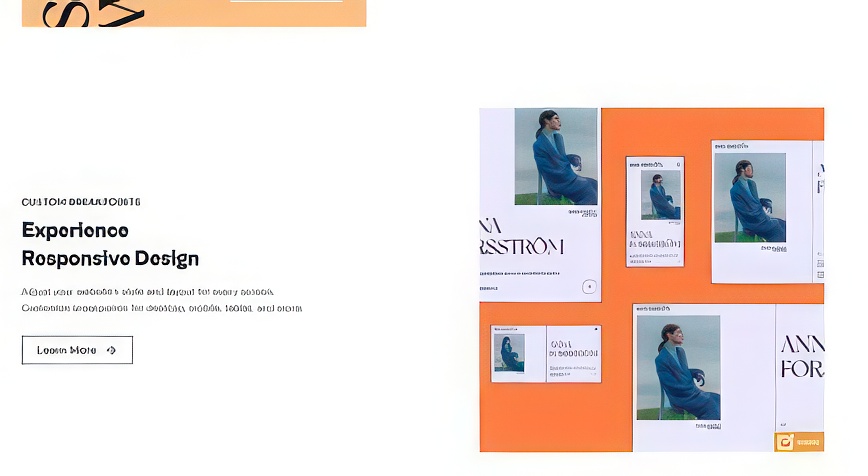
Moreover, Elementor boasts an intuitive Mobile Editing feature that allows users to make adjustments specifically for smartphones and tablets independently from desktop versions of their site. This means that changes made in one version will not negatively impact the appearance or functionality of another version.
With touch-friendly navigation options available in Elementor’s widget library, designers can quickly optimise user interfaces for touchscreen devices, not to exclude any audience segment. Furthermore, by incorporating fluid grids into its design system, Elementor ensures consistent content scaling across multiple devices and orientations while retaining visual integrity throughout each breakpoint.
In summary, Elementor provides web creators with a comprehensive set of tools essential for crafting engaging and visually appealing websites designed with today’s diverse range of digital devices in mind.
Free vs Paid Plans
Exploring the differences between free and paid plans is crucial for users to determine which option best suits their needs. Each offers a distinct set of features tailored to various website design objectives.
While Elementor’s free version provides an extensive range of basic widgets and templates that cater to both personal and business websites, users who require more advanced functionalities such as creating custom headers or footers, implementing dynamic content, or utilising additional WooCommerce widgets may find the limitations of the free plan insufficient for their goals.
Moreover, a thorough pricing analysis reveals that upgrading to a pro plan grants access to over 300 premium templates and 100+ block templates, enabling CSS customisation and priority customer support.
On the other hand, there are numerous advantages to opting for Elementor’s paid plans, with benefits extending beyond merely unlocking additional features.
For instance, professional web designers or agencies managing multiple clients’ websites would benefit from the Plus or Expert plans that offer licensing for three or up to 1,000 sites, respectively.
Furthermore, Premium benefits encompass unparalleled design flexibility through access to exclusive theme builder tools and global style settings – essential in ensuring consistent branding across different site elements.
Ultimately, prospective Elementor users must weigh their specific requirements against the available options; At the same time, some may find great utility in the extensive functionalities provided by the free version alone, while others seek comprehensive control over design elements or managing multiple client projects would likely benefit from investing in one of Elementor’s premium offerings.
Elementor AI
Artificial intelligence has transformed various industries, including website design. Elementor AI, incorporated into the Elementor Pro in version 3.13. to revolutionise how web creators and business owners approach their craft. With innovative features like an AI writing assistant capable of generating original content and correcting errors and a Code Assistant that simplifies the creation of custom code and HTML snippets, Elementor AI aims to empower users with limited technical expertise to elevate their website designs.
Moreover, Elementor AI offers multilingual capabilities essential for businesses seeking global outreach. The platform facilitates seamless translation into 29 languages, making it easier for websites to cater to diverse audiences worldwide. This remarkable feature is just one of many advanced capabilities that Elementor AI offers WordPress professionals.
Theme Builder Capabilities
Delving into this versatile plugin’s theme builder capabilities can unlock a world of design possibilities and grant users unparalleled control over their website’s aesthetic and functionality.
The Elementor Theme Builder feature allows for creating custom headers, personalised footers, dynamic content, and global design settings that can be applied across an entire site. This level of theme customisation enables users to create a unique and cohesive visual identity for their brand or project without being restricted to pre-designed templates.
Furthermore, Elementor’s Theme Builder enables users to work with dynamic content sourced from WordPress’ native Custom Post Types (CPTs) and Advanced Custom Fields (ACFs), allowing for greater flexibility in designing complex layouts adapted to different types of content. With this capability, developers can access a powerful tool that facilitates the creation of intricate websites explicitly tailored to individual client needs or ambitious personal projects.
Combining these advanced features with Elementor’s intuitive drag-and-drop interface makes it an indispensable resource for novice designers seeking an accessible entry point into web development and experienced professionals looking to streamline their workflow while maximising creative potential.
Elementor Cloud Website
When evaluating a website builder, it is vital to consider the hosting and performance capabilities offered. Elementor Cloud Website presents a hosting solution powered by Google Cloud Server, ensuring server dependability and an uptime guarantee for optimal accessibility. Key features of this service include:
- Traffic scalability support
- SSL certificates provided by Cloudflare
- DDoS attack protection
- Integration with WordPress CMS and Elementor Pro
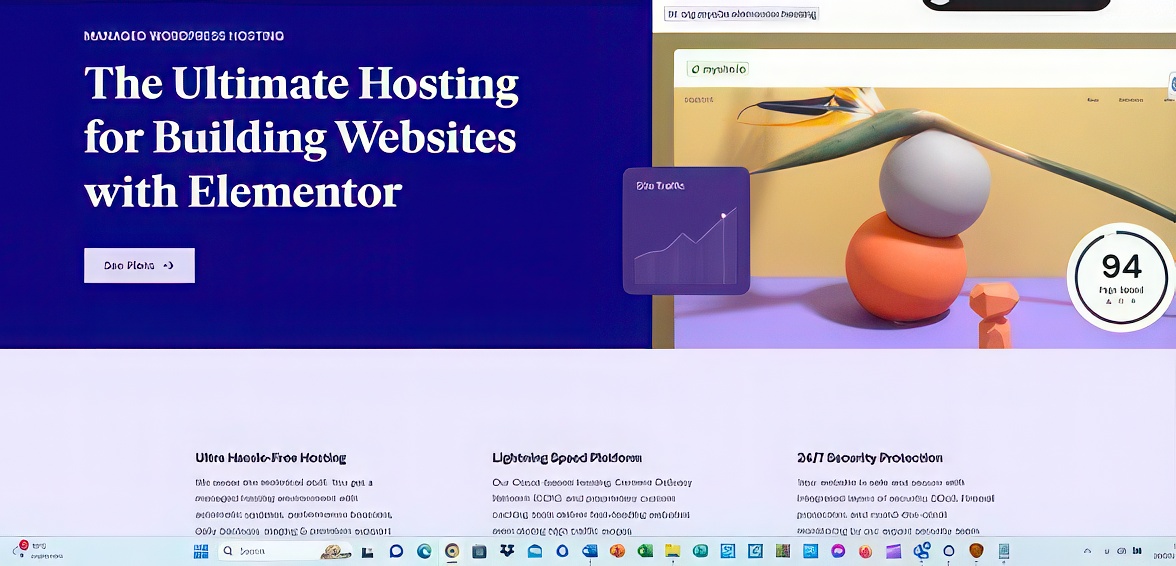
Nevertheless, some users have reported sluggish page views and caching problems that may detract from the overall performance. Therefore, it is crucial to balance these limitations against the numerous benefits provided by this all-in-one solution for creating visually appealing sites supported by reputable companies such as Google Cloud Server and Cloudflare.
Elementor Cloud Website offers cost-effective plans at an annual rate of $99, encompassing all features, including 20GB storage, 100GB bandwidth, SSL certification via Cloudflare, DDoS attack protection with CDN from Cloudflare, and pre-installed Elementor Pro. However, potential hidden costs or restrictions should be carefully assessed before committing to this service; email hosting is not included in the package deal, and there are limitations regarding PHP file additions for connecting external services.
To ensure user satisfaction throughout the web development process, Elementor Cloud Website provides extensive resources such as a comprehensive knowledge base, video tutorials, and expert assistance available 24/7 through live chat or ticket system support channels. Additionally, an active user community serves as a platform for shared experiences and troubleshooting advice. Despite certain constraints, Elementor Cloud Website remains steadfast in its commitment to delivering reliable support structures for those seeking to optimise their web presence on small-scale websites like blogs or e-commerce shops.
Pros and Cons
Taking a closer look at the advantages and drawbacks of this powerful website builder sheds light on its suitability for various user needs, offering insights into its potential impact on site performance and design capabilities.
One significant benefit of Elementor is its extensive customisation options, enabling users to quickly create unique layouts and designs. Additionally, the plugin integration allows for seamless compatibility with numerous other WordPress tools, providing versatility when building a website.
However, some users might encounter a steep learning curve due to the plethora of features available in Elementor. Furthermore, the performance impact is also worth considering; although this website builder provides exceptional design capabilities, it could slow down your site’s loading speed.
Another aspect to consider when evaluating Elementor is community support. The large user base of this popular tool constitutes an active community where members share knowledge, tips, and tricks and provide assistance to one another. This kind of support can be invaluable for beginners and experienced users who may face challenges while using the platform or need advice from fellow professionals.
On the other hand, despite its many positive features, Elementor might not be suitable for all types of websites or users who prefer complete control over their site’s code or wish to use an alternative content management system (CMS). Consequently, weighing these pros and cons against individual requirements is essential before deciding whether Elementor would be an appropriate choice for a specific project.
Requirements and Compatibility
Examining the prerequisites and adaptability of this website builder is crucial in determining its suitability for various projects, as it highlights the compatibility with different platforms, hosting plans, and user preferences.
Compatibility issues may arise when using Elementor alongside other third-party plugins or themes that have not been specifically designed to work seamlessly with the website builder. Therefore, it is essential to consider these potential conflicts when selecting a theme or plugin for your project to ensure smooth integration and optimal performance.
Moreover, being primarily designed for WordPress integration, Elementor’s functionality might be restricted to other content management systems (CMS), limiting its applicability to users who prefer alternative platforms.
Regarding hosting requirements, users who opt for WordPress.com must upgrade their plan to a Business tier or higher to install custom plugins like Elementor. This additional expense should be factored into budgetary considerations when choosing a website builder tool.
On the other hand, Elementor functions well with self-hosted WordPress.org sites without any specific hosting demands. Nevertheless, one should still assess the resources their chosen hosting provider offers to guarantee adequate performance levels. For example, Elementor’s feature-rich editing capabilities may slow down site loading speeds if the host server infrastructure does not adequately support it.
In conclusion, while Elementor’s extensive customisation options make it an attractive choice for many web creators, carefully evaluating compatibility factors and hosting requirements is essential in ensuring a successful implementation across diverse project types and user preferences.
Elementor Pricing Tables
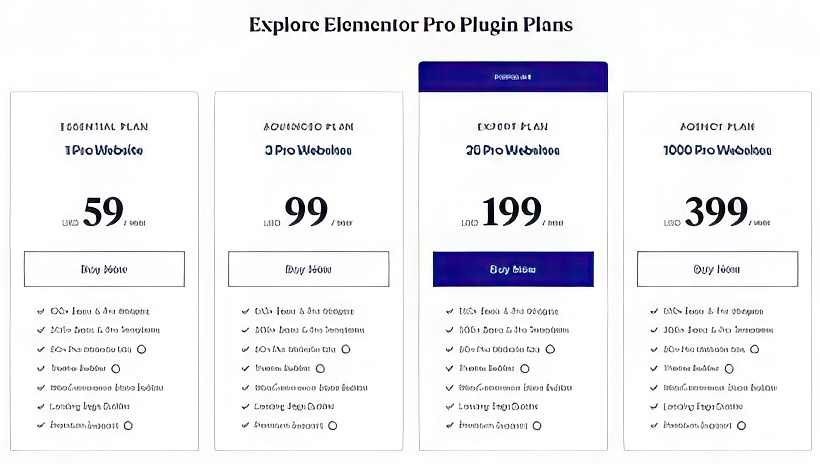
.
Frequently Asked Questions
How does Elementor’s performance compare to other website builder plugins regarding speed and resource usage?
Elementor’s performance has been a subject of interest for those prioritising speed optimisation and resource management in website builder plugins.
Various performance benchmarks have been conducted to compare Elementor with its competitors and lightweight alternatives.
While Elementor offers an extensive range of features and customisation options, it is not without drawbacks regarding efficiency improvements.
Some users have reported longer loading times and increased resource usage compared to alternative plugins focusing on streamlined functionality.
However, ongoing updates to the plugin aim to address these concerns, striving for a balance between comprehensive design capabilities and optimised performance for diverse user requirements.
Are there any known conflicts between Elementor and other popular WordPress plugins or third-party tools?
Plugin compatibility is crucial when integrating Elementor into a WordPress website, as third-party conflicts may arise between the page builder and other popular plugins or tools.
While the developers of Elementor strive to ensure seamless interoperability with various add-ons, instances of add-on interference can still occur.
In such cases, troubleshooting solutions become necessary for conflict resolution purposes.
Users experiencing difficulties are encouraged to disable other plugins temporarily and check for persisting issues, which would help identify potential culprits.
Additionally, referring to Elementor’s official resources and community forums may provide further guidance in addressing compatibility concerns, ultimately facilitating a harmonious integration of various plugins within one’s WordPress ecosystem.
What kind of customer support is available for free users, and is there a community forum for peer-to-peer assistance?
Free user limitations in customer support are evident as Elementor restricts access to its 24/7 premium customer support exclusively for paid users.
However, community engagement offers an alternative avenue for assistance, with multiple online forums and discussion platforms where users can exchange knowledge and troubleshoot common issues.
These peer-to-peer resources foster collaborative problem-solving and provide valuable insights into utilising Elementor’s features, compensating for the restricted official support available to free users.
How often does Elementor release updates and new features, and how easy is it to update the plugin within WordPress?
Elementor consistently prioritises enhancing its user experience through regular update releases and introducing new features. The update frequency maintains optimal compatibility with WordPress, ensuring seamless integration for users.
To further facilitate this process, plugin updates within the WordPress platform are designed to be straightforward and user-friendly. As a result, Elementor’s commitment to continuous improvement fosters innovation in website design and caters to an audience seeking comprehensive understanding and ease of use in their web-building endeavours.
Does Elementor integrate with popular marketing tools, such as email marketing platforms or social media scheduling tools?
Elementor provides seamless integration with various popular marketing tools, catering to users’ diverse requirements for email automation, social analytics, CRM integrations, marketing templates, and conversion optimisation.
By collaborating with prominent email marketing platforms such as Mailchimp, ConvertKit, and ActiveCampaign, Elementor enables efficient communication with subscribers and clients.
Additionally, it offers compatibility with leading social media scheduling tools like Buffer and Hootsuite to streamline content distribution across multiple channels.
Furthermore, CRM integrations facilitate centralised customer management by connecting Elementor with renowned platforms like HubSpot and Salesforce.
The availability of pre-built marketing templates expedites the implementation of high-converting campaigns. At the same time, built-in conversion optimisation features ensure maximum audience engagement and favourable outcomes for businesses utilising Elementor as their website-building solution.
Conclusion
The Elementor Review shows that there is a plethora of features and capabilities that cater to the diverse needs of website builders in 2023.
Combining an intuitive drag-and-drop interface, extensive template library, and compatibility with WordPress themes makes it a powerful tool for new and experienced web designers.
Considering the advantages and potential drawbacks outlined in this review, one can determine if Elementor is the most suitable choice for their website-building needs.
By considering factors such as budget constraints and design preferences, users can decide whether to opt for the free or paid plans offered by Elementor.